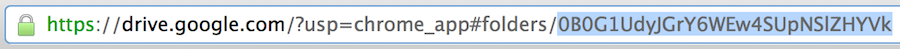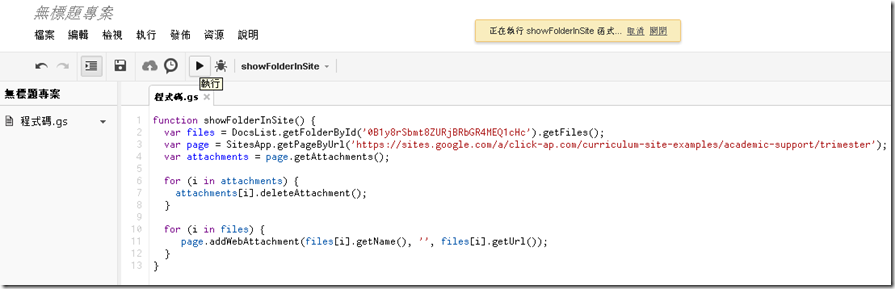今天做了一件很蠢的事, 我竟然不認識msdb, 把 MSDBData.mdf 給永久刪除了.
結果重新開機再次進入SQL Server Management Studio時, 出現了
| TITLE: Microsoft SQL Server Management Studio
------------------------------ Failed to retrieve data for this request. (Microsoft.SqlServer.Management.Sdk.Sfc) For help, click: http://go.microsoft.com/fwlink?ProdName=Microsoft+SQL+Server&LinkId=20476 ------------------------------
ADDITIONAL INFORMATION: An exception occurred while executing a Transact-SQL statement or batch. (Microsoft.SqlServer.ConnectionInfo) ------------------------------ Database 'msdb' cannot be opened due to inaccessible files or insufficient memory or disk space. See the SQL Server errorlog for details. (Microsoft SQL Server, Error: 945) For help, click: http://go.microsoft.com/fwlink?ProdName=Microsoft+SQL+Server&ProdVer=10.50.4000&EvtSrc=MSSQLServer&EvtID=945&LinkId=20476 |
Google後,在 MSDN 找到解答, 關鍵字是 Rebuild System Databases,
重點是要找到安裝光碟(或重新下載download), 找到媒體目錄內的setup.exe . 用命令列重新產生.
提供我的指令供參考.
Setup /QUIET /ACTION=REBUILDDATABASE /INSTANCENAME=SQLEXPRESS /SQLSYSADMINACCOUNTS=BUILTIN\Administrators /SAPWD= StrongPassword /SQLCOLLATION=Chinese_Taiwan_Stroke_CI_AS
另外注意一點, 你的目錄 MSSQL\Binn\Templates 內有沒有範本檔, 它是用這裡的範本來產生的, 如果沒有, 也要重媒體檔(setup\sql_engine_core_inst_msi\Pfiles\SqlServr\MSSQL.X\MSSQL\Binn\Templates)再複製過來.
執行完成, 是沒有訊息的, 有訊息表示沒有成功, 要檢查你的參數, 檢查 C:\Program Files\Microsoft SQL Server\100\Setup Bootstrap\Logs 下的 Summary.txt .